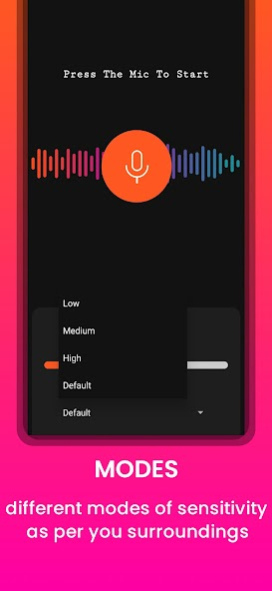AI headphones: reduce volume 1.2.0
Free Version
Publisher Description
AI Headphones -Lower volume when someone's talking its smart headphones It adjusts the volume of your device (Increase or Decrease) when someone around you is talking or it detects some Noise around
It works as a volume headphones boost or reducer depending upon how you want it
. you can set the how much volume to be increased or reduced when smart headphones detect sound or noise around you
Why AI Headphones ?
if you are wearing your headphone/earphones and watching a video or listening to music then you will not able to hear what is happening around you, that's why AI Headphones is the best headphones app which automatically reduces the volume of the device when someone nearby you is speaking or it recognizes some Noise or sound around, you can also boost the volume if you don't want to listen to someone / Noise around you
So how’s AI Headphones different?
There is no app that automatically reduces or increases volume as per your surrounding environment, there are multiple use cases of this app eg: walking alone or running outdoor, walking on the road, in a metro, inside a mall, school, colleges, and many more places.
. This makes this safe headphones app help you be safe when you are outside on the road or the streets.
Different Features included in AI Headphones:
• Smart headphones Modes:
when you Ai Headphones it starts working in the background and it automatically adjusts the volume of the app as per your input that you want to boost or increase volume or reduce or decrease volume with an advanced algorithm
• Sensitivity Modes:
There are multiple sensitivity modes like ( Low, medium, high) that you can adjust for when to boost volume or to reduce it.
• Save storage:
AI Headphones app is very small in size and it also doesn't store or save any files.
• Road Safety and Alert:
This smart headphone app will alert you by reducing the sound of the volume when you are walking on the road or street and car horns you / someone is calling you from behind / or in the metro when they speak for the next station / or inside a mall.
• Easy to Use:
the smart headphone is very simple to use just switch on the app and it automatically starts working and you can listen to music or watch the video or play games.
• Secretly Listen to people:
You can secretly listen to people around you because Ai Headphones reduces the volume when someone is talking and they will think you are watching a video or listening to music but you will be listening to them
AI Headphones Tools Features:
• Beautiful dark and light theme
• All modes in one place
• Save Space/battery
• listen or watch or play video/games/music
• restore your phone settings after stopping the app no extra hustle
• Quick stop from Notification.
• use as gaming headphones app
• it louder music of headphones
• reduces noise from headphones
• increase/reduces the volume when Noise detected
• Multiple headphones Modes and sensitivity
• work with a headphone jack.
• super hearing / smart volume booster.
• Easy to use UI Very simple to use.
• Best for road safety
• Can hear an audible sound while listening to music
• runs in background just as music equalizer
• Use your mic nothing more
• adapt the sound around you.
• volume booster for important sound and reduce unwanted sound
Permissions Notice:
• Microphone: AI headphone ML to process the audio for analyzing and filtering through the Machine learning algorithms. No data is collected.
About AI headphones: reduce volume
AI headphones: reduce volume is a free app for Android published in the System Maintenance list of apps, part of System Utilities.
The company that develops AI headphones: reduce volume is Androxus. The latest version released by its developer is 1.2.0.
To install AI headphones: reduce volume on your Android device, just click the green Continue To App button above to start the installation process. The app is listed on our website since 2020-10-05 and was downloaded 1 times. We have already checked if the download link is safe, however for your own protection we recommend that you scan the downloaded app with your antivirus. Your antivirus may detect the AI headphones: reduce volume as malware as malware if the download link to com.androxus.aiheadphone is broken.
How to install AI headphones: reduce volume on your Android device:
- Click on the Continue To App button on our website. This will redirect you to Google Play.
- Once the AI headphones: reduce volume is shown in the Google Play listing of your Android device, you can start its download and installation. Tap on the Install button located below the search bar and to the right of the app icon.
- A pop-up window with the permissions required by AI headphones: reduce volume will be shown. Click on Accept to continue the process.
- AI headphones: reduce volume will be downloaded onto your device, displaying a progress. Once the download completes, the installation will start and you'll get a notification after the installation is finished.